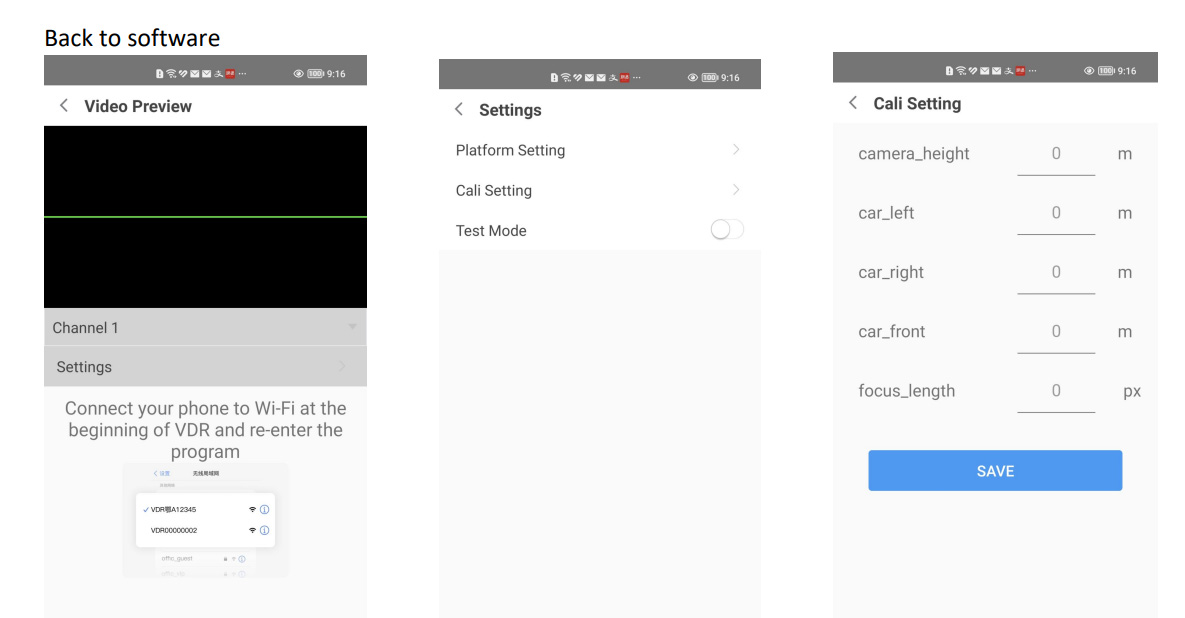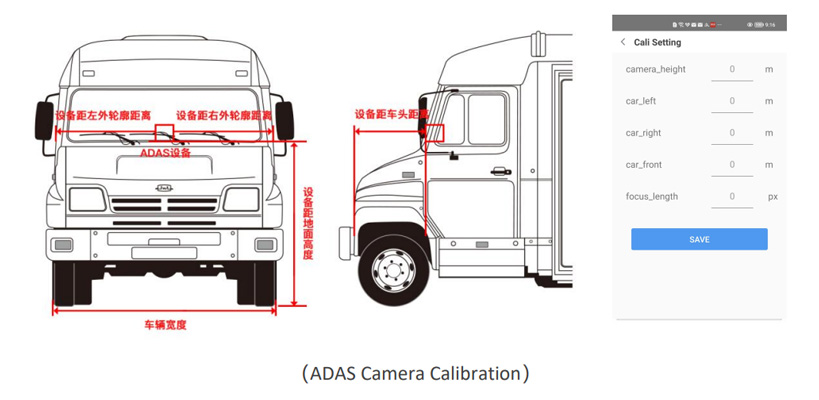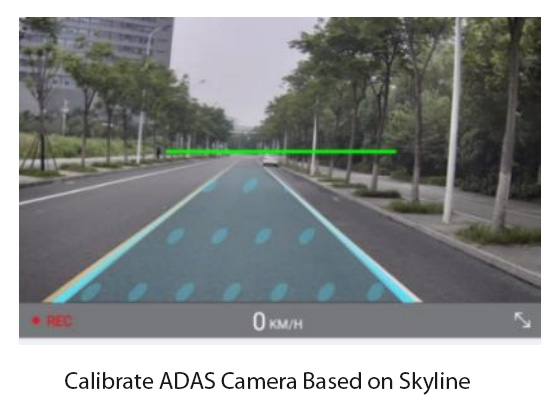LS 870S 4G ADAS System With DMS Camera for Bus, Trucks, Trailers, Commercial & Mining Vehicles
Description
LS-870S advanced driving assistance system, based on leading computer vision technology,utilizes cameras to perceive the road environment, including vehicles, lane lines and pedestrians, in real time and is capable of reducing collision accidents with early warnings when it detects potential collision dangers during driving. LS-870S adas system could be applied to car-hailing, taxi, insurance companies, etc